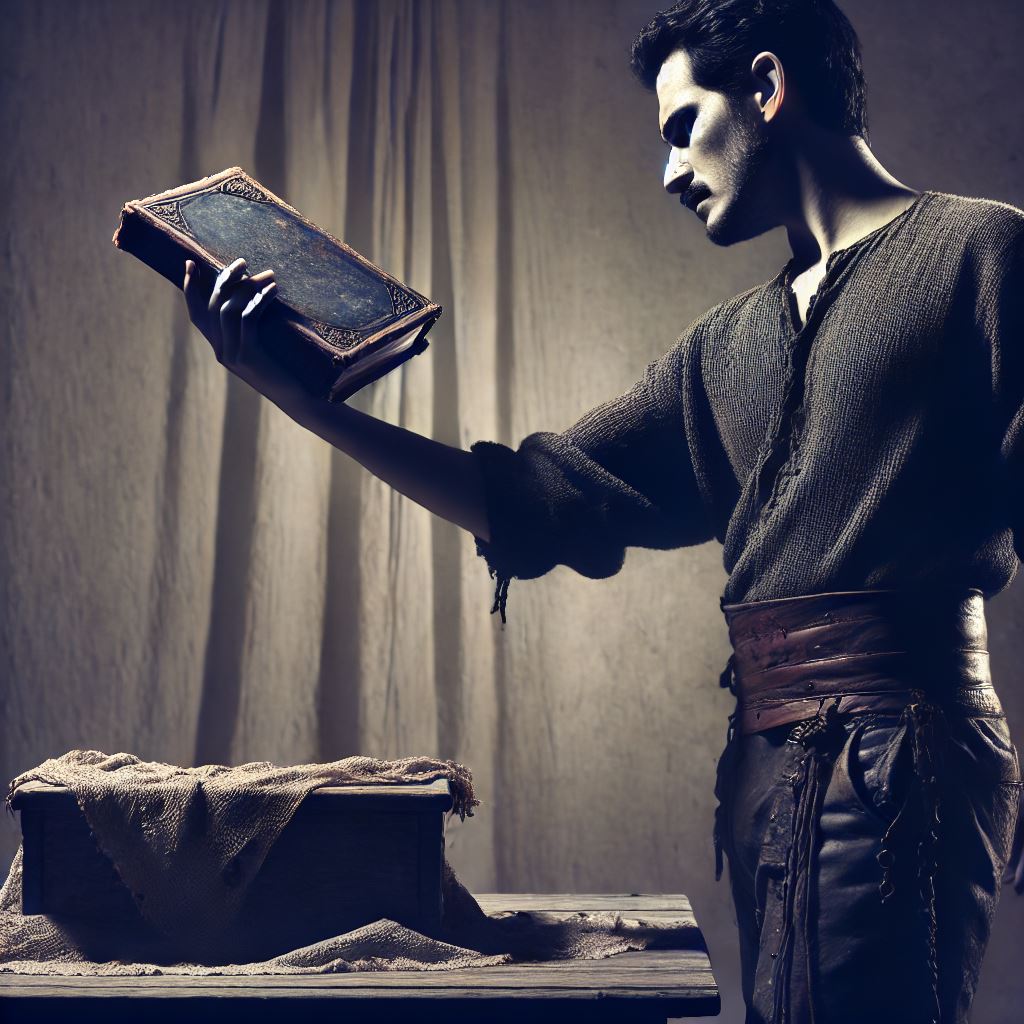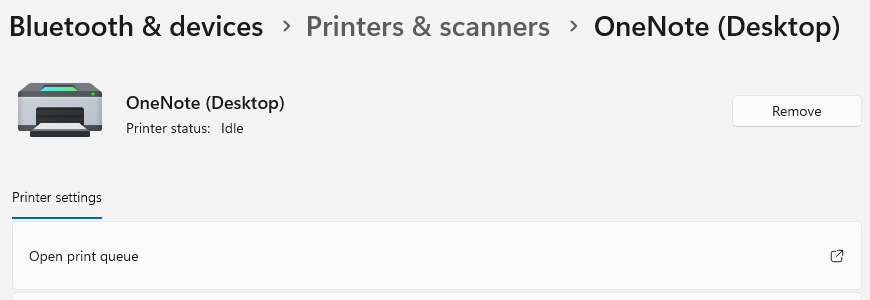Because Part 1 did not solve it!
It’s been years since the BSODs started on my Surface. It was so annoying that I reported it before my warranty ran out and Microsoft, to their credit, replaced my Surface with a refurb model. Still with the wonderful BSODs but with less wear on the battery. So a win, anyway.
The BSOD has be present on Windows 10 and 11. I am extremely disciplined, keeping my Surface clean and not installing crap on it. It’s as close to out-of-the-box as it can be as I don’t install much on it – playground stuff goes on one of my VMs if I ever want to test something.
For the longest time, I did not want to stray from vanilla MS so it was OS and drivers from Windows Update plus occasionally trying to install the bulky (and probably worthless) massive driver pack from MS for the Surface.
And yet, still, BSOD.
Clues were there; the camera lights would randomly be on, Windows Hello seemingly hoping and praying that someone was around. I suspect a memory leak in the driver exists, added to the fact that my Surface sits in our office at home and there is some traffic there to attract its attention. I have it set to sleep after an hour of no usage but rarely use the power button.
Fixing the BSOD problem on the Surface Pro 7
Despite the fact my Surface was up-to-date in every way I thought it could be, it was still BSODing. And finally, it annoyed me enough to download the WinDbg Preview from Microsoft Store. Analysing the MiniDump files was inconclusive with most of them being various IO timeouts leading to BSOD. My intuition suspected still that a driver was at fault with the camera driver being my focus.
So, in despair, I turned to the Intel Driver & Support Assistant. With disgust, I installed the DSA and it found that my display driver, Wifi, and Bluetooth drivers needing updating. No camera, so much for my hunches….!
I hate the DSA in principle but, credit where credit is due, I have not had a BSOD since it replaced those drivers. Given the IO indications in the dump files, it seems likely that the Wifi driver might have been stuck trying to communicate and thus causing wait_states that crashed Windows.
My expectations have been low and there have been times that I come to the Surface and see a generic login screen – so expect it’s BSODed, rebooted and the problem persists. But no! Since I started with the DSA, I don’t remember a BSOD……certainly that is an improvement if it is not the solution.