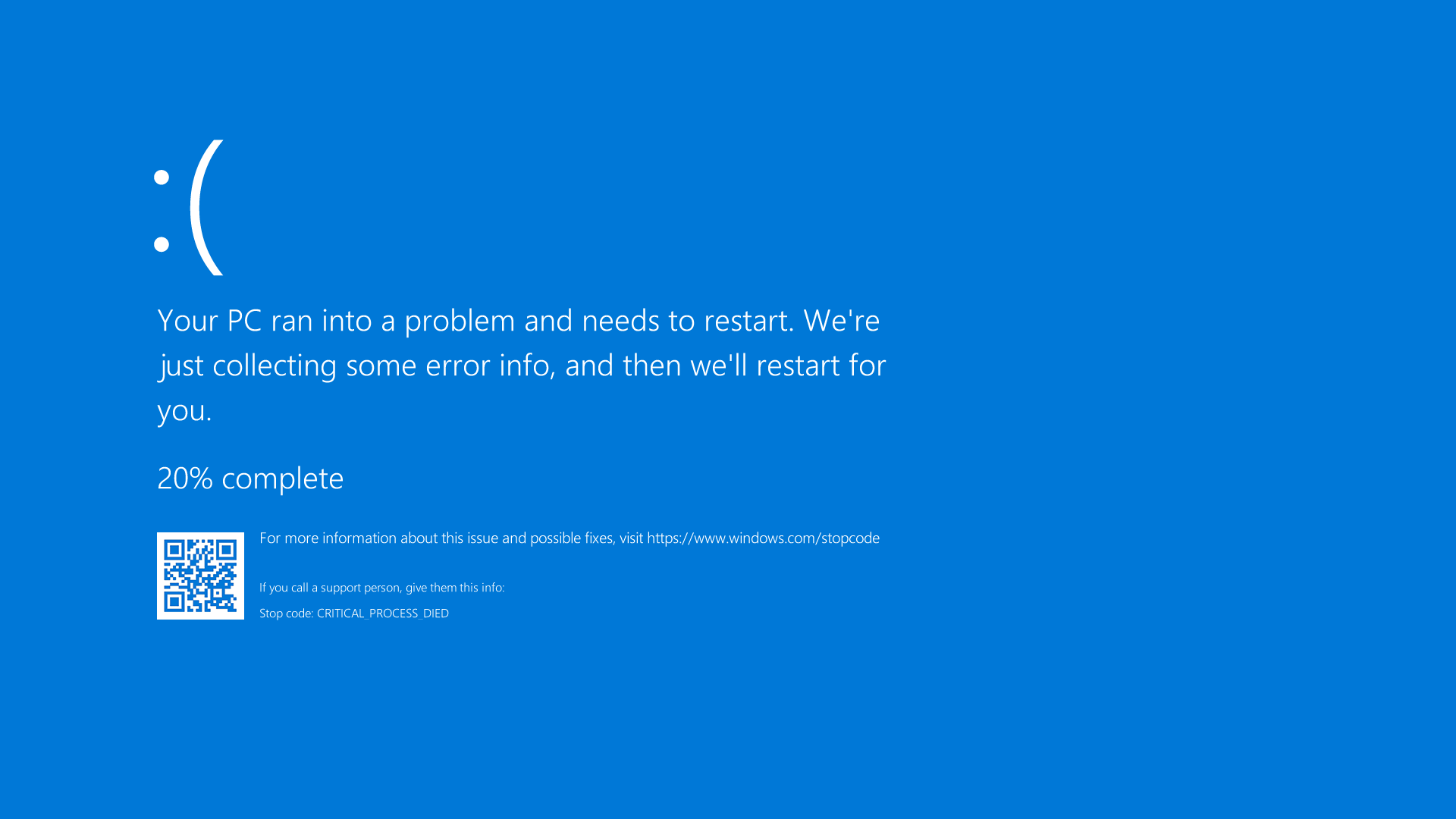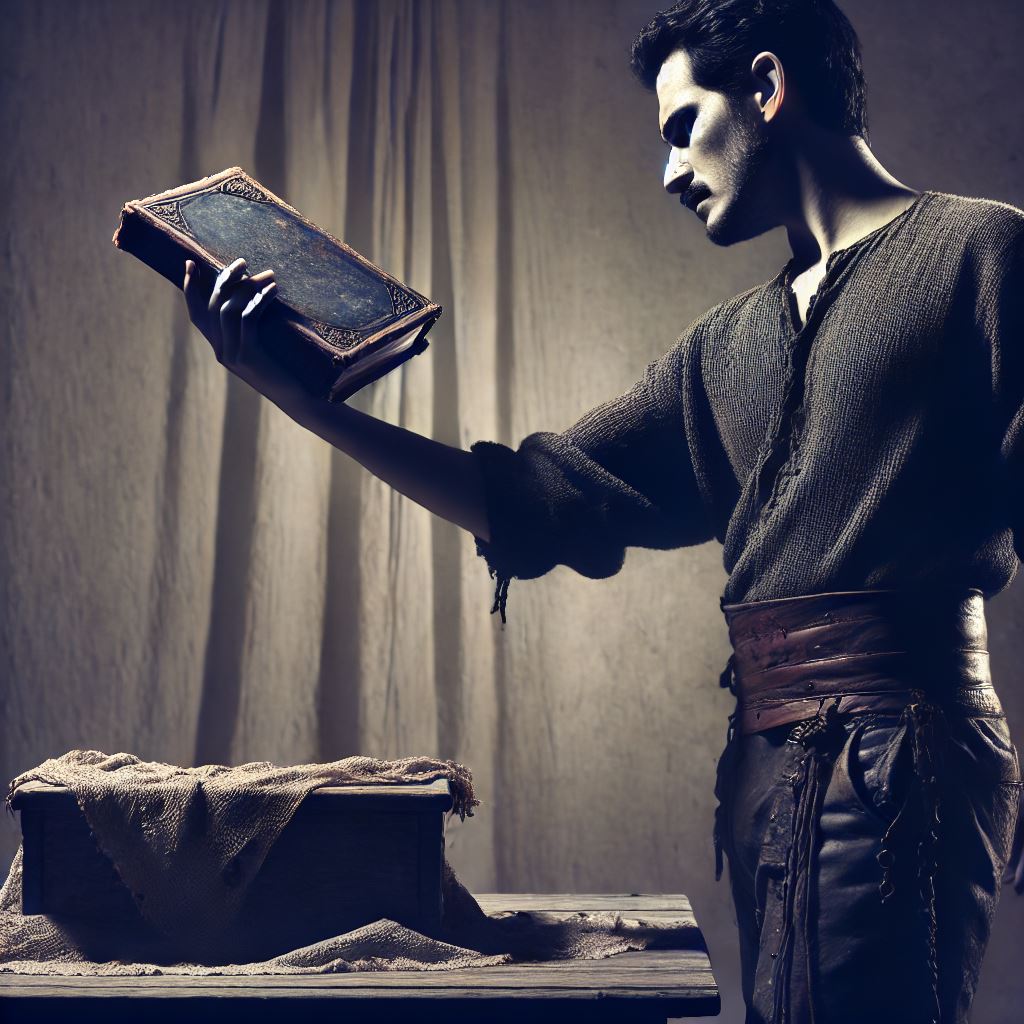I’ve been the happy owner of a Microsoft Surface Pro 7 for 3 years now and, due to semi-regular Blue Screens of Death seemingly relating to a hardware fault, I had Microsoft replace the unit before the warranty expired.
The replacement demonstrates the same behaviour – that is BSODing randomly with a hardware fault referenced by the dump screen. It runs usually for days and weeks on a stand so I know it should not be overheating – and then Windows Hello gets a bit glitchy, with the camera and lidar lights staying on. And then BOOM! BSOD.
I tried rolling back the driver to older versions and sought out different drivers for the camera (I’ve been long suspecting it is the camera because Windows Hello would simply stop working after some time). This did not solve it.
Finally, I’ve come to the point where I had a eureka shower moment; the darn screen goes light and dark all of the time, depending on the light behind me. I ignored this as I have an external 27″ screen for most of my working but finally, I considered a possible solution – that the Surface was finally imploding as the sensor constantly was checking light levels.
So the setting – in Settings App, System – Display and change Brightness Settings to not automatically change when lighting changes:

It seems better. Or I hope it is better….!
Footnote: Since doing this, I have had little or no BSODs on my Surface Pro 7. I cannot remember the last time it randomly rebooted – if you have this experience too, click the thumbs up icon on the page so I know it’s been helpful 👍