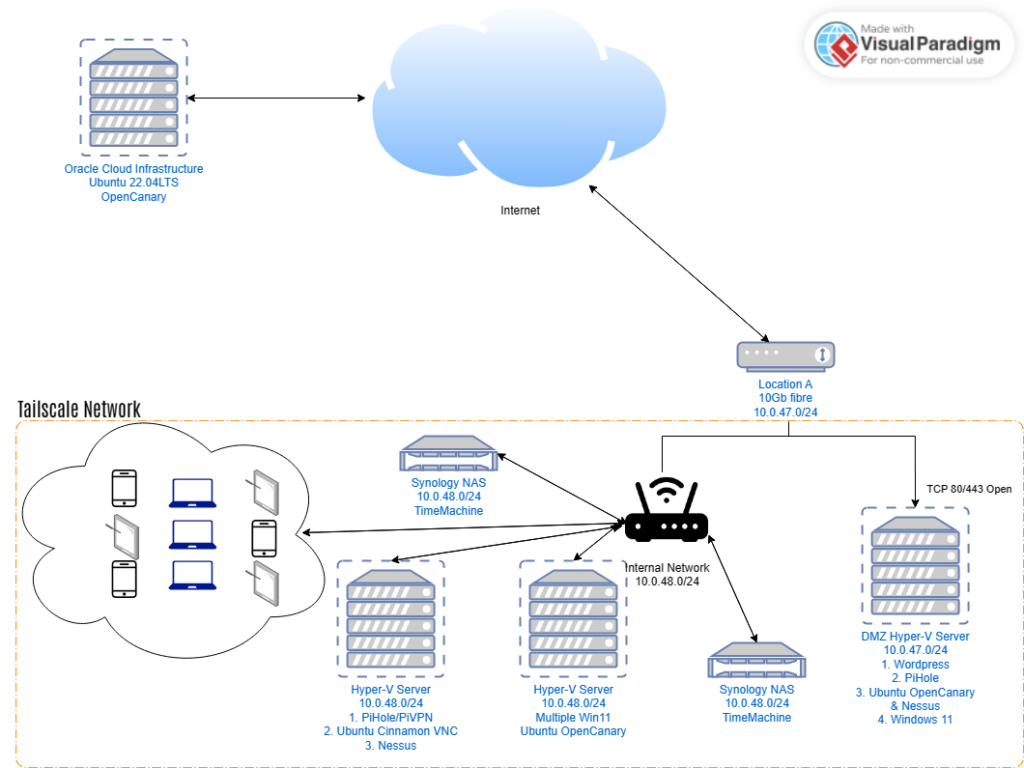Tailscale. A fantastic product with a free user tier that allows 3 users and up to 100 devices to “live” in their own private network – no matter where the devices might be.
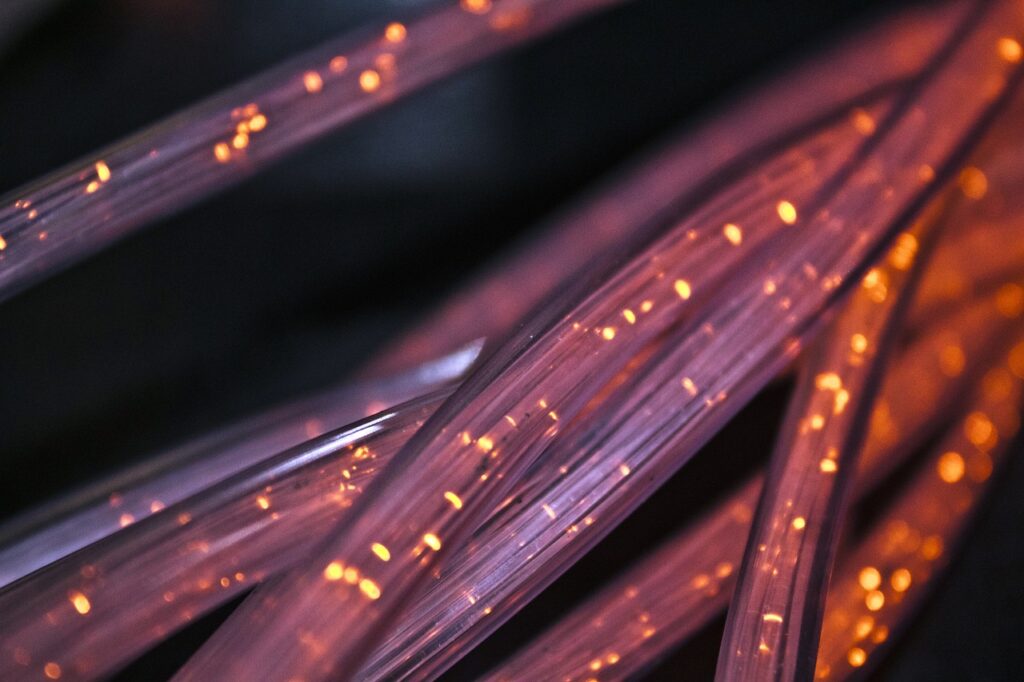
This allows the fabrication of a layer of interconnectivity, privately, and without any configuration of firewalls. It really does not matter where the devices are, just as long as they have an Internet connection.
Tailscale works on desktops, servers and mobile devices. The only operating systems that I have not succeeded with a Tailscale installation is on Windows 2019 Hyper-V Server (Core) and Synology SRT (the router software).
Across many devices, Tailscale simply works and provides a layer for connectivity. They call it a Tailnet, you own private network.
Included in the connectivity are my hosts in The Cloud (Oracle and Google).
This allows the devices to be managed and to connect into my Splunk server to report their configured events.
Again, without any firewall rules being changed or added.

The Tailnet also supports certain features for DNS and name search, thus allowing hosts within the Tailnet to be simply addressed by hostname.
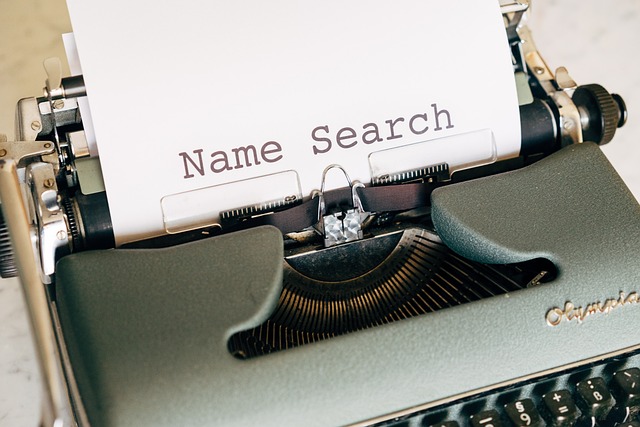
- MagicDNS – the core of being able to reference your machines in your Tailnet by their own name
- Nameservers in the Tailnet – can be used to provide an own DNS layer for the whole Tailnet (PiHole is a recommendation)
- Search Domains – in addition to searching the Tailnet, you can configure your primary DNS search domains, thus allowing more of your own devices to potentially be addressed by hostname
The advantages of Tailscale are extensive. A private network with integrated DNS (blocking ads and trackers like PiHole) makes the mobile-first lives we lead to be consistent and of course, more secure.
A Network Overview
The below is a likeness of my network, centred around Tailscale and PiHole.